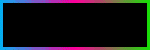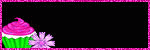Saturday, June 15, 2013
Wow what a awesome kit this was to use! Thank you Candace for allowing me to use your kit and being part of your CT. Here is the tag i came up with
You can find this awesome kit and soooo much more on here blog
I made this freebie cluster frame using Kez Starz Kreationz' kit Emo Black Blizard
This is an amazing kit full of fun emo/punk elements!!!!
To download your freebie just right click and save the cluster below:
Hope you enjoy!!!
Tuesday, June 11, 2013
This was such a great kit to work with. I had so much fun with this one. Here's what I came up with:
The kit is called emo blizzard and you can purchase it here on her blog There's links below the preview for you to link to the stores she sells at : ) Thank you Kez !
Thursday, March 21, 2013
"Blingin Babilicious"
-------------------------------------------------------------------------------------------------
This tutorial was written by me on March 21,2013.Please do not copy.It is of my own idea. Any resemblance is purely coincidental.
---------------------------------------------------------------------------------------------------------
Supplies you will need:
Tube of choice- I used the artwork of Arthur Crowe -tube called "cautivity eyes" You need a license to use his work which you can get from here
Scrap Kit of choice - I used Blingin Babilicious by Candy- which you can purchase at Tagging Angels. Be sure to stop by Candy's blog here for other kits and awesome stuff.!!!
Mask of choice- I used DBV Mask153, but any mask should work.
Plugin-Alien Skin Xenofex 2- Electrify
Font of choice-I used tunamelt
and finally I used pspx2,but any version will work.
-------------------------------------------------------------------------------
... Ready.... Here We Go.....
Open new image 700x700(you can always resize later if you want) Open paper 8-Copy & Paste as a new layer. Layers-Load//save mask -I am using DBV Mask 153 screenshot below:
Merge-merge group.
Open image 70 (black 3 squared frame) Copy and paste as new layer- resize
Grab your magic wand and select inside the first square- Open up paper 6-copy and paste as new layer selections/invert/hit delete. Take your magic wand click second square (make sure you are on the frame layer) Open paper 10 Copy and paste as new Layer. Selections/invert/hit delete.Now take your magic wand and do the same with the third square. Open up paper 5 copy and paste as a new layer. Selections/invert/hit delete.
Open up your choice of tube and place in front of the frame-see my tag for placement.
Open up "sparkels" copy and paste as new layer -resize by 75 percent,and move so they are in the first square-duplicate layer then go to image-mirror. Go to your tube layer-duplicate-image-mirror and position over the first square. Take your eraser tool and erase the extra that hangs over the square. Lower opacity and change blend mode to Luminance (L) Duplicate layer -image-mirror . Now you should have the tube in the last square too. Click on the tube that"s in front of the frame and go to effects-plugins-Alien Skin Xenofex 2 using these settings:
-------------------------------------------------------------------------------------------------
This tutorial was written by me on March 21,2013.Please do not copy.It is of my own idea. Any resemblance is purely coincidental.
---------------------------------------------------------------------------------------------------------
Supplies you will need:
Tube of choice- I used the artwork of Arthur Crowe -tube called "cautivity eyes" You need a license to use his work which you can get from here
Scrap Kit of choice - I used Blingin Babilicious by Candy- which you can purchase at Tagging Angels. Be sure to stop by Candy's blog here for other kits and awesome stuff.!!!
Mask of choice- I used DBV Mask153, but any mask should work.
Plugin-Alien Skin Xenofex 2- Electrify
Font of choice-I used tunamelt
and finally I used pspx2,but any version will work.
-------------------------------------------------------------------------------
... Ready.... Here We Go.....
Open new image 700x700(you can always resize later if you want) Open paper 8-Copy & Paste as a new layer. Layers-Load//save mask -I am using DBV Mask 153 screenshot below:
Merge-merge group.
Open image 70 (black 3 squared frame) Copy and paste as new layer- resize
Grab your magic wand and select inside the first square- Open up paper 6-copy and paste as new layer selections/invert/hit delete. Take your magic wand click second square (make sure you are on the frame layer) Open paper 10 Copy and paste as new Layer. Selections/invert/hit delete.Now take your magic wand and do the same with the third square. Open up paper 5 copy and paste as a new layer. Selections/invert/hit delete.
Open up your choice of tube and place in front of the frame-see my tag for placement.
Open up "sparkels" copy and paste as new layer -resize by 75 percent,and move so they are in the first square-duplicate layer then go to image-mirror. Go to your tube layer-duplicate-image-mirror and position over the first square. Take your eraser tool and erase the extra that hangs over the square. Lower opacity and change blend mode to Luminance (L) Duplicate layer -image-mirror . Now you should have the tube in the last square too. Click on the tube that"s in front of the frame and go to effects-plugins-Alien Skin Xenofex 2 using these settings:
Now click on the text tool add whatever text you want on it. (choose colors to match.)
Add copyrights
Merge all layers
Save!!
I hope you enjoyed this tutorial. If you try it out please send results to alexasmom0504@yahoo.com
I made this tag out of Robin's new scrap kit called Bright Easter. Artwork used is Keith Garvey. Go check out this kit and more over at her blog here !! Thank you Robin for such an awesome kit to work with : )
Sunday, March 17, 2013
This was such a fun kit to work with!!! A lil on the erotic and kinky side but was such a creative idea! She did amazing on this kit and i had alot of fun using it!! Scrap kit used - his toy - which you can buy here and be sure to stop by her blog and check out other cool kits and her creations!!! CLICK HERE to stop by her blog! shes great at making templates as well!! The tube i used is the artwork from the amazing Arthur Crowe and you can purchase his artwork here. You must obtain a license to use his work.. Thank you Magik for allowing me to work with such a great kit. I really had alot of fun with this one! Great job : )
Wednesday, March 13, 2013
I used the artwork of Keith Garvey & kit by Becky's creations called pastel Easter at Tagging Angels
Subscribe to:
Posts
(Atom)
View Posts By Topic
- CT Cluster Freebie (1)
- CT Tag (3)
- Kez Staraz Creationz (2)
- Manipulated By Magik (1)
- Pandora Designs (1)
- Tagging Angels (1)
- Tattered Princess Designs (1)
@NarcoticDesigns2013. Powered by Blogger.